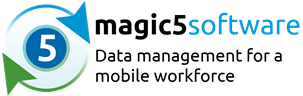Data handling policy for the magic5 application
For the purposes of the GDPR legislation, Cadence Computing Ltd is a Data Processor of data that is contained within the magic5 application. Customers using magic5 are Data Controllers. This document outlines how magic5 handles and processes your data. As a Data Controller, you should satisfy yourself that the magic5 data handling is appropriate for your purposes.
magic5 is a general-purpose business-to-business application that allows forms to be created to capture any information. Cadence has no knowledge of the sensitivity or personal nature of any forms created by customers. For example, a customer could create a form that is used to take photos and record personal information about members of the public. This data will be processed by magic5 in exactly the same way as that of a form that contains no sensitive information at all.
Features within magic5 that Data Controllers should give thought to include, but are not limited to:
- General text data
- Photos
- GPS start/finish form readings
- Customer and user contact information (e-mail addresses, phone numbers etc.)
magic5 app (Android and Windows)
- Access to the magic5 app on the device is protected by a username and password assigned by the system’s administrator
- Data entered through the app is stored in an application-specific database contained in the app’s own storage area
- Photos and documents may be copied out of application-specific areas in order to allow other apps to view them (for example, to open a document in a PDF reader)
- Non-app access to the database file is protected by the device’s own file/app policies
- The database is not encrypted on the device
- On Android, the database is SQLite
- On Windows, the database is SQL Server Compact Edition
Communications between app and portal
- The magic5 app communicates with its magic5 portal/server using HTTP and/or HTTPS
- HTTPS is the encrypted method of communication and is preferable if supported on the devices to be used
- The communication link can be GPRS, WiFi or any other link supporting HTTP/HTTPS
- VPN connections can be used where appropriate, but these are independent of magic5
- If HTTPS and HTTP are both available as options, the app will connect in order of preference based on settings used when the app was created
- The app’s communication method can be viewed under the About menu option
- For domains registered by Cadence (ie. server addresses such as app.magic5software.com) :
- an HTTPS option is supported through an SSL certificate provided by Cadence
- customer systems may or may not use/prefer HTTPS, depending on when the system/app was created
- customers currently not using HTTPS can request that their systems are updated
- Cadence is in the process of migrating any non-HTTPS customers, as of April 2018
- For domains not registered by Cadence, or for systems using raw IP addresses:
- it is the customer’s responsibility to provide and maintain an SSL certificate, if required
- customer systems may or may not use/prefer HTTPS, depending on when the system/app was created
- customers currently not using HTTPS can request that their systems are updated, if they are covered by support and maintenance
Communications between non-app users and portal
- The portal is a browser-based application using HTTP and/or HTTPS
- Considerations are as for the app-portal link
- Where an HTTPS connection is available, it is the customer’s responsibility to use an HTTPS connection/link
Portal access to magic5 data
- Portal access is protected by a username/password assigned by the system’s administrator
- Access to data is governed by the “role” of the user and the status of the data
- Authorised data can be viewed view the portal and also extracted by users in a number of formats:
- xlsx (Excel files)
- docx (Word documents)
- Various types of data (eg. forms, customer records) can be archived via the portal – such records remain on the database and are merely hidden during standard usage. Such records may be dearchived using options via the portal.
- Various types of data (eg. forms, customer records, user accounts) can be deleted via the portal – such records remain in the database but are flagged as being deleted. They do not appear in searches or filters. Such records cannot be undeleted via the portal. However, they are accessible to support staff or those with database access and may be viewed and, potentially, undeleted.
Links to external systems
- Automated actions within magic5, configured by the system’s administrator, may output data from the magic5 system in various formats. These include but are not limited to,:
- CSV format
- XML files
- HTTP requests
- PDF format
- Such output is available to whoever has access at the relevant nework / FTP / server / etc level.
- Access via FTP on Cadence hosted sites is controlled by FTP account credentials which enable the appropriate level of access to the resources required.
Data storage – archiving and deletion
- Photos and other attachments added to the system may be stored outside of the database in locations on the server’s network. This archiving process allows the database size to be controlled. Such archived attachments are viewable via the portal in the same way that unarchived attachments are viewable. This archiving process is either manual (by support staff) or part of a scheduled process (eg. Windows Task Scheduler).
- Photos and other attachments added to the system may be further copied outside the scope of the magic5 system. At UKFast this can include copying to eCloud Vault storage. More generally the attachments may be copied to external networks and “the cloud”. This is usually a manual process or, if automated, is one outside the function of the magic5 software itself.
- Data deleted via the portal or via links from other systems is not deleted from the database, it is flagged as being deleted but is still present in the database.
- Databases may contain data for one customer or for more than one. At an application level, a user will only see the data for their own “data organisation”
Data storage – backups
- Databases hosted by Cadence are backed up on both a regular and an ad hoc basis to backup servers or networks on the hosting company’s network (ie. UKFast’s network).
- It is the responsibility of customers to backup, verify and control access to databases not hosted by Cadence.
Access to data by support staff
- In order to fulfill operational and support obligations, Cadence staff and sub-contractors can be assumed to have direct access to customer databases
- Support staff can be assumed to have full access to view data on a customer system, whether live, archived or deleted
- Copies of customer databases (or subsets thereof) may be copied to Cadence networks or to servers controlled by Cadence, for support purposes only
- We may have portal and device access to your data via usernames/password supplied by you or by usernames/password that we generate ourselves. Such credentials may be stored within our internal password storage systems.
- Any data supplied by you to us for the purposes of configuring or supporting your system may be assumed to be held on our systems in one or more of a number of formats, including but not limited to,:
- File (eg. spreadsheet or CSV)
- Document (eg. Word or PDF)
- Backup (eg. SQL Server .bak file)
Internal password storage
- For the purposes of support we may need to store one or more of your application usernames and passwords. This will be done using one of our password management systems: Remote Desktop Manager and Password Safe.
- These password management systems are in themselves password protected, however it can be assumed that all support staff will have access to them.
Password policy
- We have an internal password policy that aims to enforce usage of strong passwords for application logins
- You can request us to change or strengthen our passwords at any time
- Application passwords for both portal and app, by default, must be a minimum of 5 characters in length.
- You can ask us to strengthen the password policy on your system at any time
- We recommend that application passwords are assigned in a manner that ensures that passwords are:
- Not simple and guessable
- Not derived from a relatively simple rule which would allow them to be derived easily
Internal IT policy
- Data from you may reside on one of more of our devices of computers, for configuration or support purposes
- Our devices are covered by our IT policy.
- Our devices and computers may be holding your data and may be backed up outside our network. For example, we use an encrypted backup service called Jungle Disk. Your data may reside, encrypted, on Jungle Disk servers in the EU or the USA.
- Your data may be copied as part of a backup to an external hard disk drive – this will be stored in a safe.
- Your data may be copied to a USB memory stick for support purposes
Data centre
- Servers hosted by Cadence are located in a data centre run by ANS in Manchester
- The data centre specification is https://www.ans.co.uk/insights
- Infrastructure is covered at https://www.ans.co.uk/smb/managed-hosting
- Certifications are covered at https://www.ans.co.uk/our-certifications-industry-compliance
- Hosting and data security is covered at https://www.ans.co.uk/insights
April 2018